
Do you want to share a TikTok video without the platform's watermark? This article provides six simple ways to remove the TikTok watermark, allowing you to be creative without restrictions. You will discover practical steps to give your creative work a personal touch, from in-app options to external video editing tools. Take advantage of this comprehensive guide that will help you navigate the watermark-free world of TikTok!
What is a TikTok watermark?
The TikTok watermark is a small logo or symbol on videos created using the TikTok app. It typically includes the TikTok logo and creator name in the video's left or bottom right corner.

The purpose of the watermark on TikTok videos is to prevent plagiarism and maintain the originality of the content. It means other users cannot claim ownership of the video content you uploaded to TikTok.
Users often want to share exciting videos without the TikTok logo or username. While the watermark is a default setting for in-app videos, users can remove it before sharing. So, how can you download a TikTok video without a watermark?
How do I remove the TikTok watermark?
Follow this simple tutorial to download TikTok videos without watermarks:
1. Use SavingTik TikTok Downloader app
Step 1: Open your TikTok app
Step 2: Select the video you want to download
Step 3: Click the share button
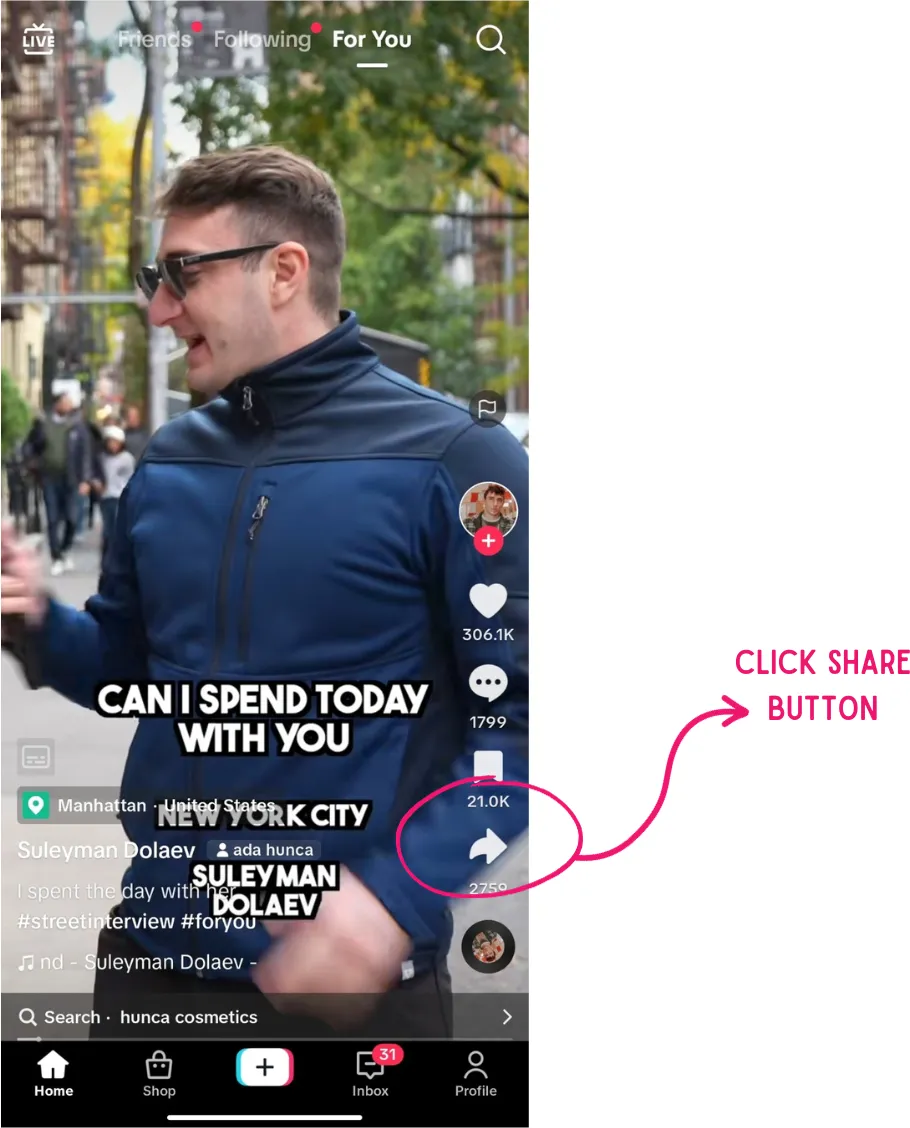
Step 4: Choose the “copy link” option
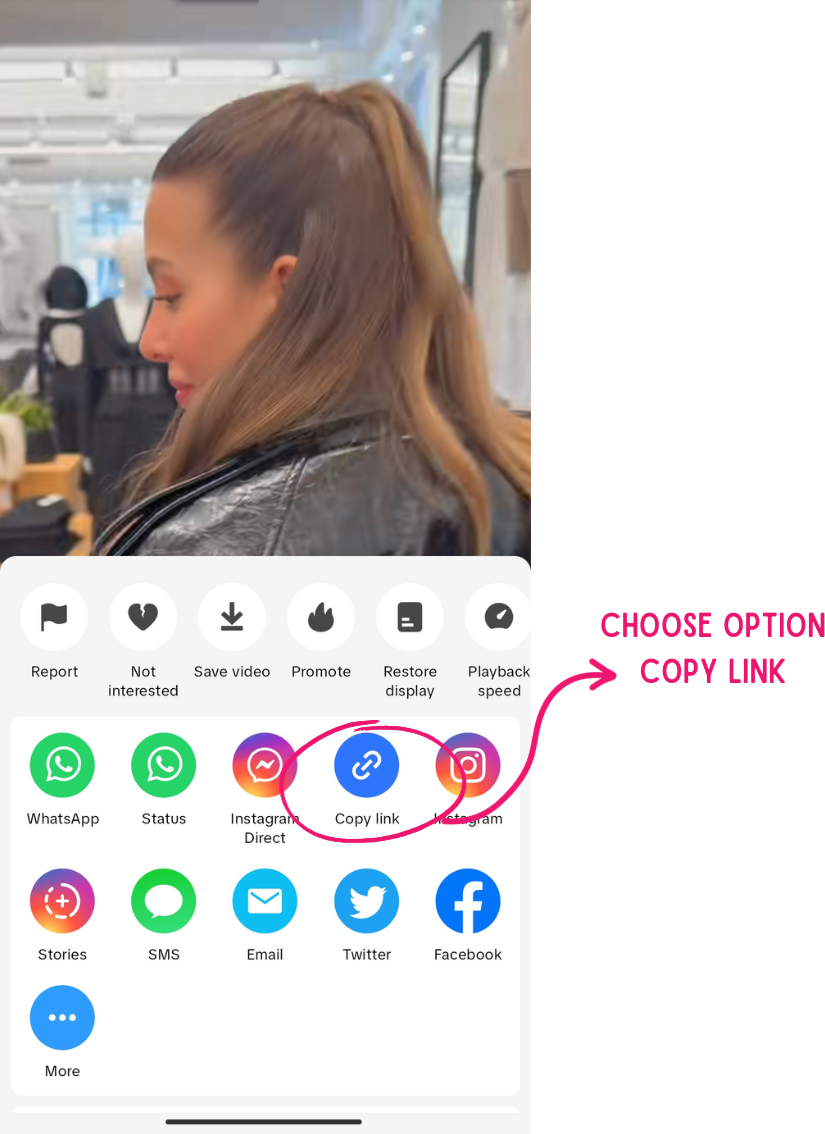
Step 5: Open your browser and go to “https://savingtik.com/”
Step 6: Paste the video link and click the download button
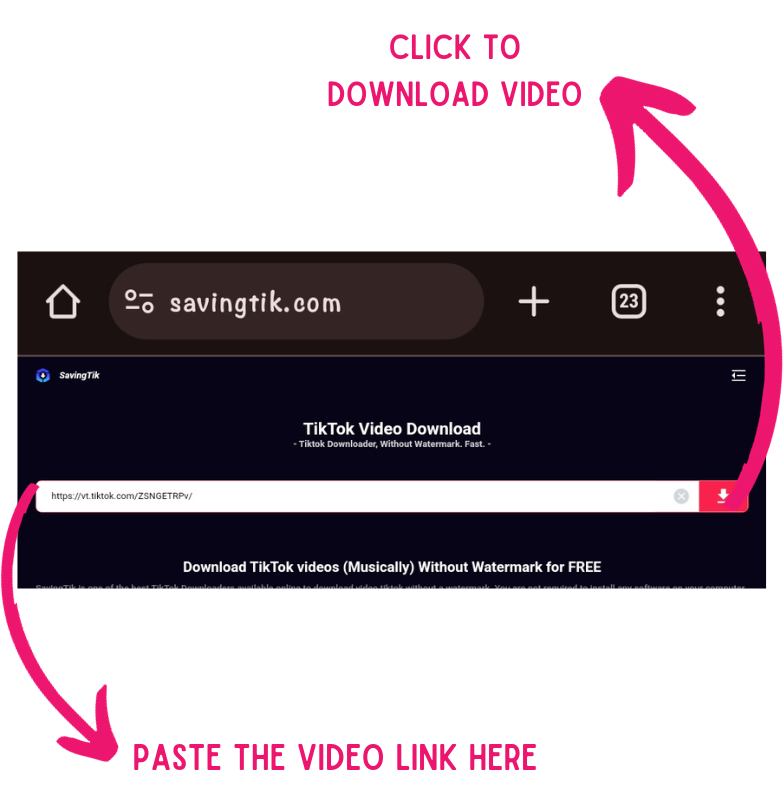
Step 7: Click "Download" button, download TikTok video without watermark.
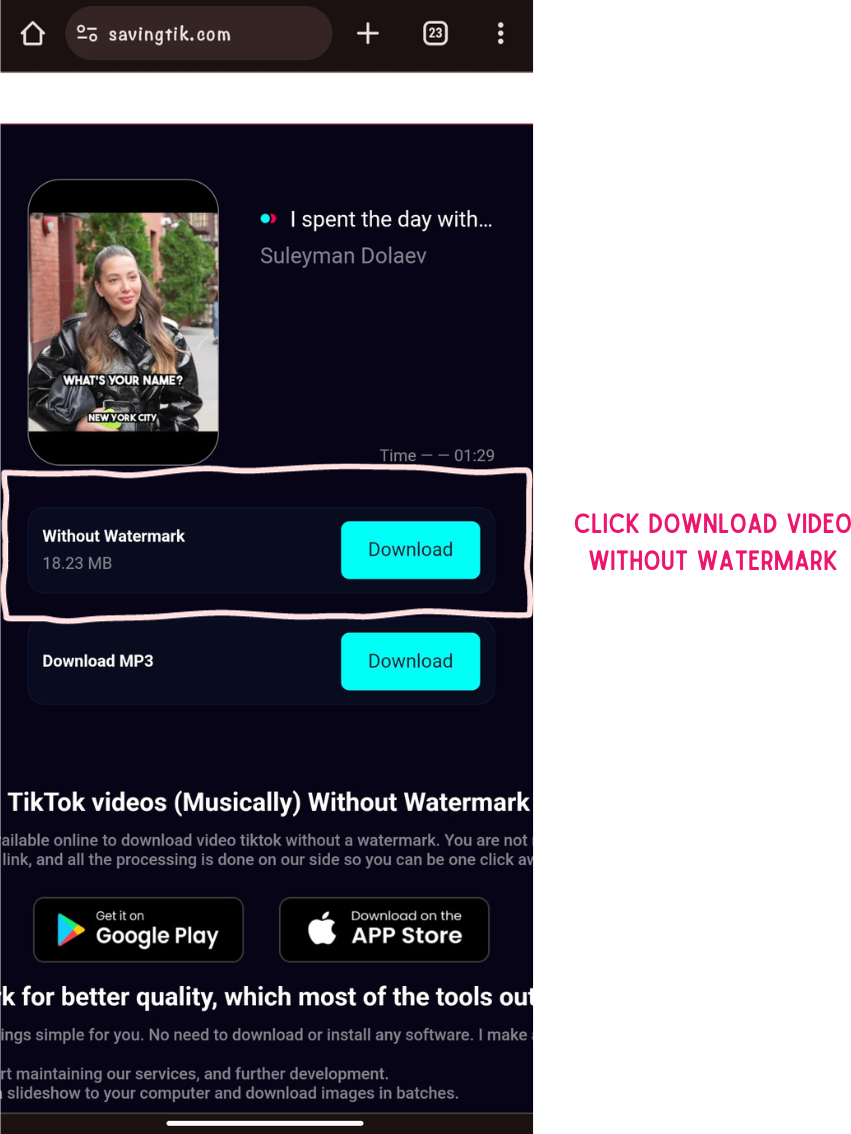
Your video has been successfully downloaded without the watermark video link
-> You can also browse the Savingtik Tutorial Video on how to remove tiktok watermark.
2. Zoom in and crop the TikTok watermark
A standard method to remove the TikTok watermark is to download the TikTok video and edit it using video editing software such as CapCut, InShot, Kinemaster, or similar applications. The process involves zooming in and cropping the video so that the TikTok watermark is no longer visible.
However, it's important to note that this method may reduce video quality because the resulting video is enlarged and cropped, making parts of the video appear less cohesive. It could cut out essential segments that should be displayed.
3. Add a border and hide it
This method shares similarities with the previous one as it involves using video editors like CapCut, Inshot, Kinemaster, and others. However, in this approach, the video editor is employed to conceal the TikTok watermark by adding frames or objects until the TikTok watermark is entirely covered.
One advantage of this method is its potential to maintain the original video size and quality, as it doesn't entail enlarging or cropping the content. However, the effectiveness of this technique largely depends on the size and position of the watermark. Sometimes, the added frames or objects distract from the video's content or disrupt its visual flow.
When striving for high video quality, it's crucial to consider its effect on the video's overall appearance. Moreover, the success of concealing the watermark can vary based on the editor's tools and the watermark's size.
4. Use a blur tool to cover it
To hide TikTok watermarks using the blur tool, first, select a photo or video editing app that offers a reliable blur feature. Next, import your TikTok video and identify the area you want to blur. Then, select an appropriate blur tool and adjust the blur intensity to soften the watermark while maintaining the overall video quality. Finally, preview the video to ensure the result is satisfactory and make any necessary corrections. Then save or share your blurry video. Be sure to follow digital and copyright guidelines when editing. Various apps have practical blur tools, including Adobe Photoshop Express, Snapseed, KineMaster, Afterlight, and PicsArt. You can quickly produce watermark-free TikTok videos by following these steps and using various editing tools.
5. Using a video editing tool
Video editing tools provide an in-depth method for TikTok watermark removal. Select software like Adobe Premiere Pro, Final Cut Pro, or iMovie. Import the desired TikTok video and use editing features like masking, cropping, and graphic overlay to conceal or cover the watermark. Apply advanced editing techniques, adjust framing and composition, and preview periodically to ensure satisfactory results. Some apps offer third-party plugins to remove watermarks. After removing the watermark, save or export the video without it using the appropriate settings. Always be aware of any hidden metadata in the video file and ensure compliance with ethical and legal considerations during editing.
6. Use Screen Recording
Another way to get rid of the TikTok watermark is by using the screen recording feature on your smartphone. Select the transparent display mode while playing or displaying the video on the TikTok app. Then, activate the built-in screen recording function on your phone. By doing this, you can create a copy of the video without the watermark. After recording, save the result as a video file you can share or download. Remember that while this method maintains the original video quality, the resulting file may be more significant. Always follow ethical usage and copyright laws when using this method to make a watermark-free copy of a TikTok video.
What’s the best TikTok watermark remover?
1. SavingTik
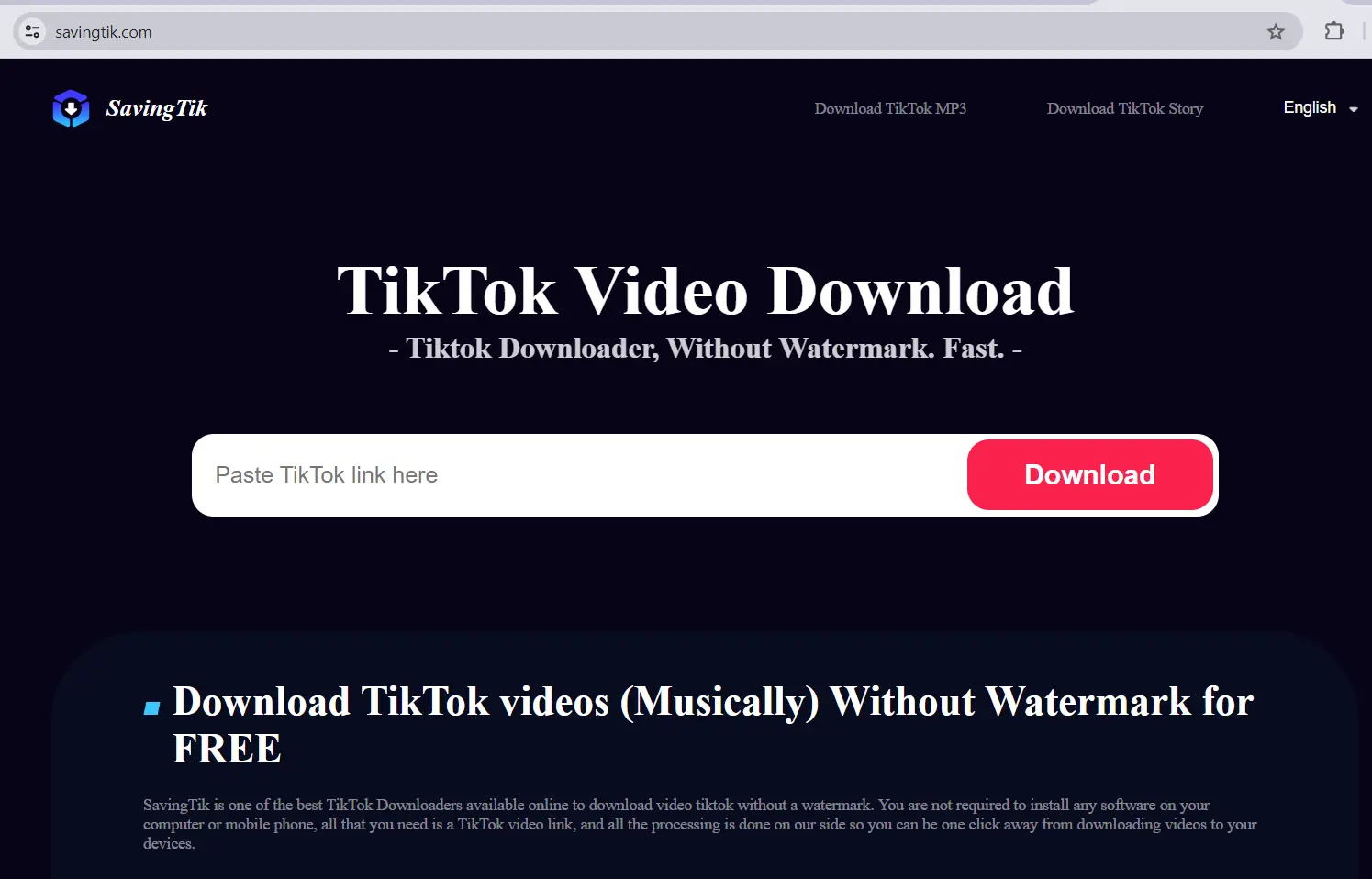
SavingTik is an online platform that offers one of the best TikTok downloaders. With our tool, you can easily download TikTok videos without the watermark. Our user-friendly online service requires no software installations on your computer or mobile device.
Downloading videos is a straightforward process. Users can copy the video link and paste it into the input field on the SavingTik website to download a TikTok video without the watermark. SavingTik also offers additional features, such as support for downloading videos in various formats to suit users' needs.
2. Media.io
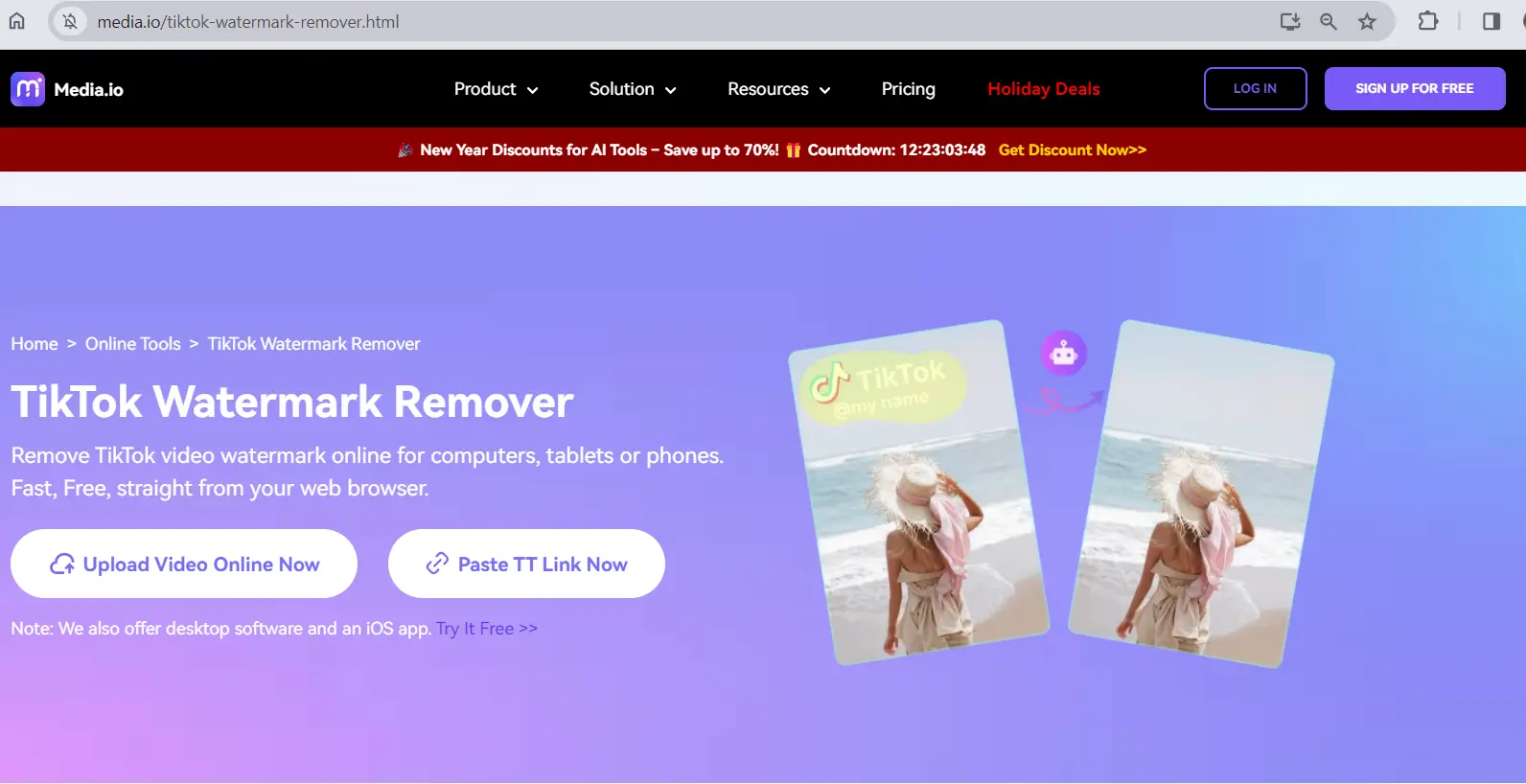
This website offers a free tool for removing watermarks from TikTok videos. It operates smoothly on all devices, including Windows, Mac, Linux, iPad, iPhone, and Android. This tool is capable of managing both static and dynamic watermarks. It is compatible with various video and audio formats, including MP4, MP3, MKV, MOV, WMV, 3GP, FLV, AVI, MPG, M4V, MPEG, and WAV. Once the watermark has been removed, users can use the Media Converter to save the video in any format.
3. Snaptik
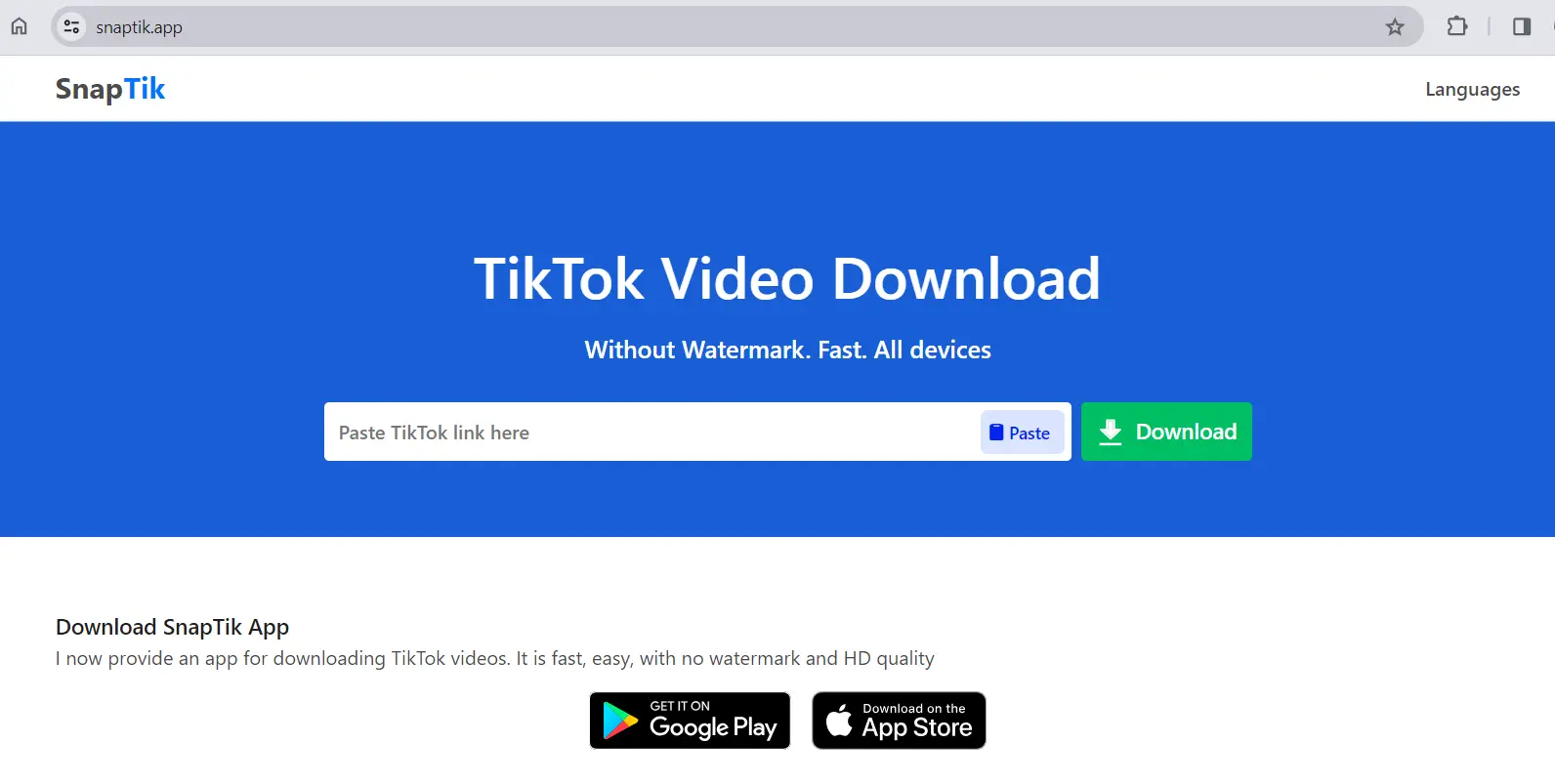
SnapTik is an online platform that provides a TikTok downloader without a watermark. With this tool, users can download TikTok videos without a watermark. All processing is done on their end, allowing you to download videos to your device with just one click. The tool offers high-quality downloads with no watermark, a feature that many other tools lack
4. SSSTIK
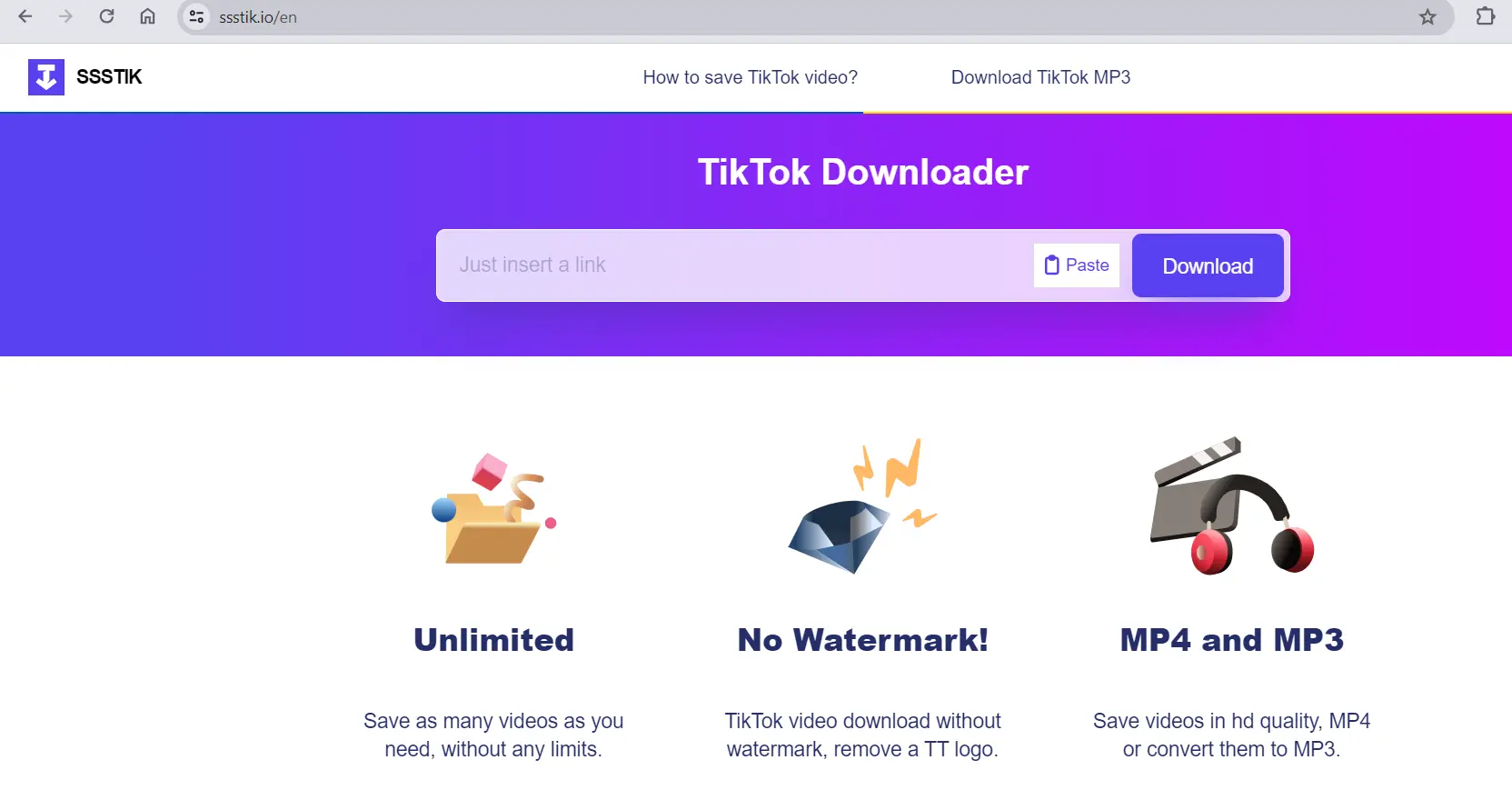
SSSTIK is an online tool that lets users download TikTok videos without a watermark. It provides high-quality downloads in MP4 format with HD resolution. The tool is user-friendly and efficient, requiring only two taps to save your TikTok videos.
5. MusicallyDown
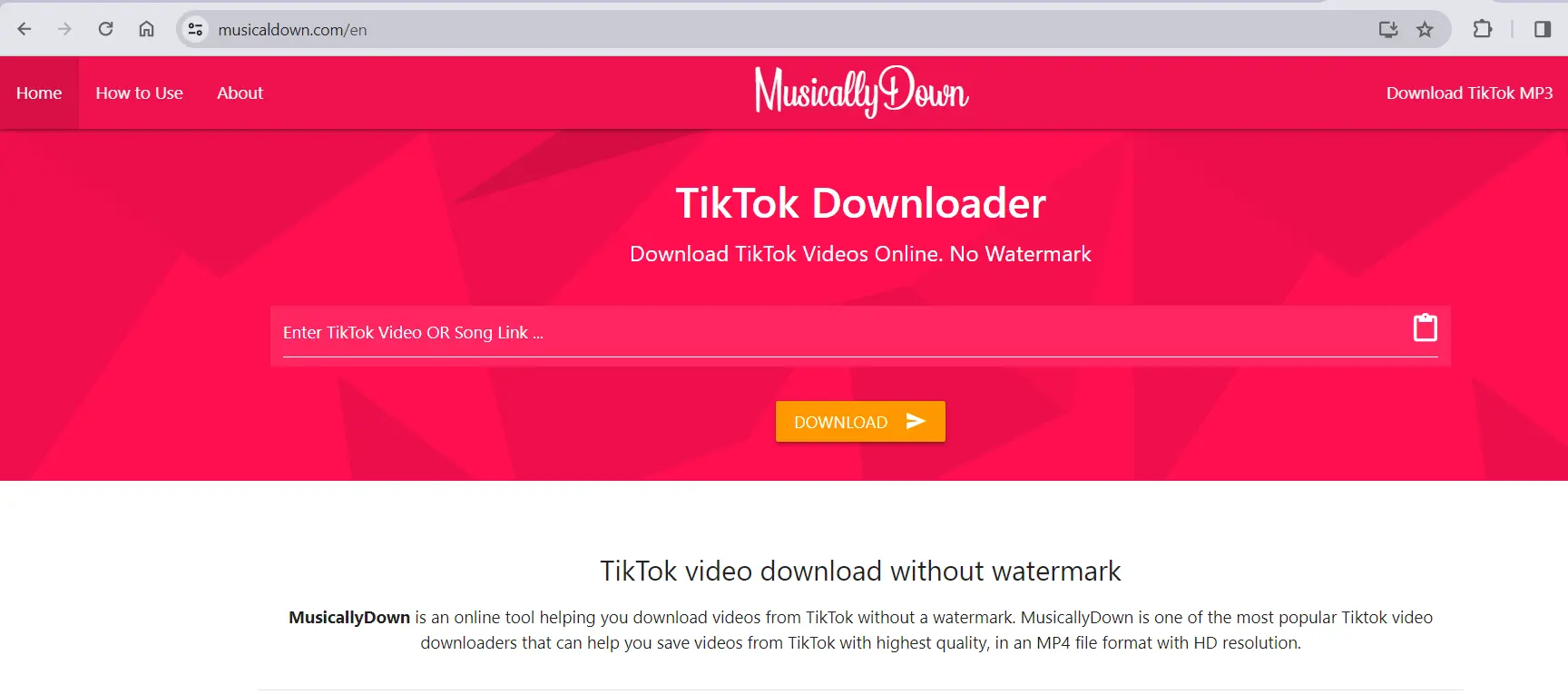
MusicallyDown is an online platform that lets users download TikTok videos without a watermark. MusicallyDown is a free online platform. Downloading videos is a simple process. Users can download TikTok videos by copying and pasting the video link into the input field on MusicallyDown. The tool processes the video and provides a download link.
Note: Always refer to TikTok's most recent guidelines and terms of service for the latest information on watermark usage and removal.

 linkedin
linkedin